The wireless network VIAguest
Connect to the wireless net VIAguest.
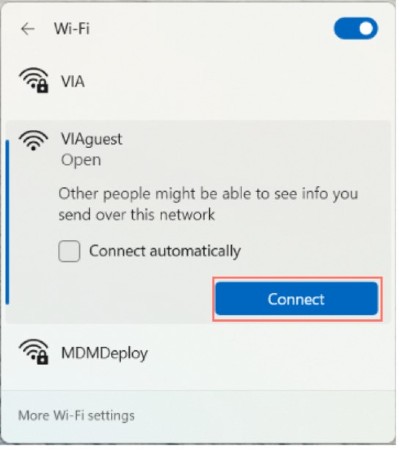
Open a browser and choose the network you wish to connect to.
Guest login
Guests who have received a voucher/guest login can log on to the wireless net VIAguest. You can also get a voucher/guest login by contacting VIA Service.

SMS

Type in your mobile number (with country code) to receive an SMS with a one-time password and use the one-time password to log on to VIAguest.
MitID

Choose MitID and press the blue logo.

Type in your user ID, press Continue and verify with your MitID app on your phone. This will give you access to the internet.
Wireless network: eduroam
VIA is a part of eduroam – a worldwide cooperation on wireless network at education communities.
You can gain access to eduroam at all of VIA's addresses.
If you are a guest at VIA and if you come from another eduroam institution, you can log on to eduroam with the login which you use at your own education community.
You can read more about eduroam here: www.eduroam.org/

IT support
For IT support contact:
VIA IT
E: viaservice@via.dk
T: +45 87 55 12 12
Monday to Friday from 07:30 a.m. until 03:30 p.m.